This blog post describes two techniques for getting more ratings and reviews.

Thoughtful Cat by Max Pixel, Licensed Under CC0
Introduction
As Silke Glauninger once observed, “a great rating and a bunch of positive reviews impress[] potential users” of an iOS app, and “having ratings and reviews helps” the app’s search ranking. I’ve already written about one technique for getting ratings and reviews: invoking SKStoreReviewController.requestReview() at the appropriate time. This blog post describes two more techniques, linking to the App Store and displaying the current number of ratings, that I recently implemented for my app Immigration.
Linking to the App Store
A user might not be aware of the process for rating or reviewing an installed app. Ordinarily, this process involves finding the app in the App Store app, scrolling down a bit, and tapping either a star rating or the “Write a Review” button. There is an easier way. Your app can send the user, perhaps in response to a button tap, directly to your app’s “Write a Review” screen in the App Store app. To do this, you must first get the App Store URL for your app. Here are the steps for doing that:
0. On your iOS device, find your app in the App Store app.
1. Tap the ellipsis button near the top of your listing.
2. Tap “Share App…”.
3. Tap “Copy Link”.
4. Move the URL from your iOS device to Xcode on your MacOS device. I use Slack for such transfers. 🤷
5. Replace the ?mt=8 part of the URL with ?action=write-review.
For Immigration, the URL from the iOS App Store app is https://itunes.apple.com/us/app/immigration/id777319358?mt=8. Your URL will have something different for the immigration/id777319358 part of the URL.
On your settings screen or wherever else makes sense, create a rate-or-review button. When the user taps this button, execute the following code, replacing YOUR_URL with your URL.
if let appStoreUrl = URL(string: "YOUR_URL") {
UIApplication.shared.open(appStoreUrl)
}
That’s it!
The us part of the URL presumably refers to the United Statesian iOS App Store, the only iOS App Store on which I have used this technique. It may be appropriate to change the us part of the URL to reflect the user’s country. If a reader shares insight about this, I will amend the blog post.
Gamifying the Ratings Count
As Bunchball once observed, “Gamification takes the data-driven techniques that game designers use to engage players, and applies them to non-game experiences to motivate actions that add value to your business.” In the context of this blog post, the value-adding action is to rate or review. How can gamification be used to encourage ratings and reviews? By providing the user who rates the app a reward for that action, in particular a globally visible change to the app’s UI.
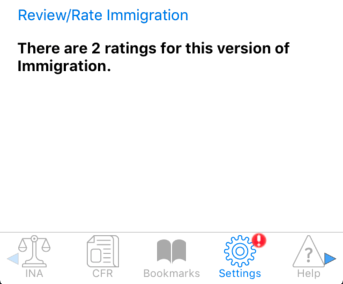
Portion of Immigration's Settings Screen
As shown in the screenshot, when one user rates the app, all users see that rating reflected in the app.
Apple provides an endpoint for getting an app’s ratings count. The following code shows Immigration’s implementation of using that endpoint.
@objc class RatingsFetcher: NSObject {
@objc static func fetchRatingsString(completion: @escaping (String) -> ()) {
guard let itunesUrl = URL(string: "https://itunes.apple.com/lookup?id=777319358") else {
return
}
let request = URLRequest(url: itunesUrl)
let task = URLSession.shared.dataTask(with: request) { (responseData, response, error) in
if let _ = error {
completion("")
return
} else if let responseData = responseData {
guard
let json = try? JSONSerialization.jsonObject(with: responseData, options: []) as? Dictionary<String, Any>,
let results = json?["results"] as? Array<[String: Any]>,
results.count == 1,
let ratingsCount = (results[0])["userRatingCountForCurrentVersion"] as? Int
else {
completion("")
return
}
let ratingsCountString: String
switch ratingsCount {
case 0:
ratingsCountString = NSLocalizedString("No one has rated this version of Immigration. Be the first!", comment: "")
case 1:
ratingsCountString = NSLocalizedString("There is one rating for this version of Immigration.", comment: "")
default:
ratingsCountString = String(format: NSLocalizedString("There are %d ratings for this version of Immigration.", comment: ""), ratingsCount)
}
completion(ratingsCountString)
}
}
task.resume()
}
}
The implementation of the settings view controller, still in Objective-C because Immigration is 5.5 years old, invokes RatingsFetcher as follows:
- (void)viewDidLoad {
[super viewDidLoad];
[RatingsFetcher fetchRatingsStringWithCompletion:^(NSString *ratingsString) {
dispatch_async(dispatch_get_main_queue(), ^{
self.ratingsLabel.text = ratingsString;
});
}];
}
Feel free to use RatingsFetcher however you wish, but bear the following in mind:
0. In your code, replace 777319358 with the identifier for your app.
1. If you invoke fetchRatingsString() only from Swift, RatingsFetcher can be a struct, there is no need to subclass NSObject, and @objc is unnecessary.
2. There is a new technique for turning JSON into a model object: Codable. I did not use Codable for RatingsFetcher, but I would consider doing so in future.
3. My code assumes certain pluralization rules that are correct for the three languages that Immigration supports. Use of a stringsDict would permit a more broadly correct implementation.